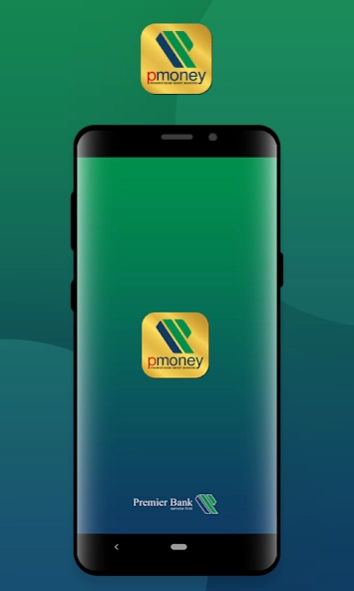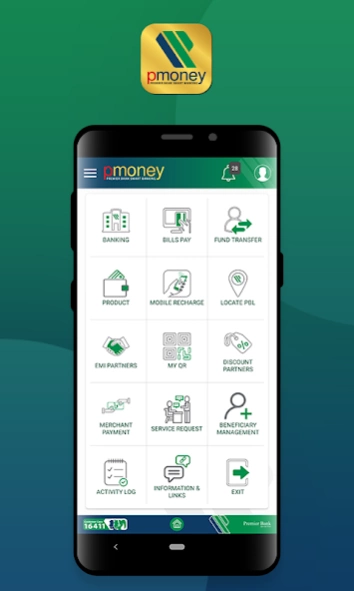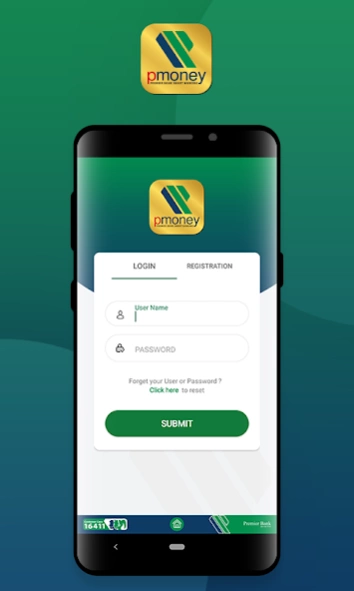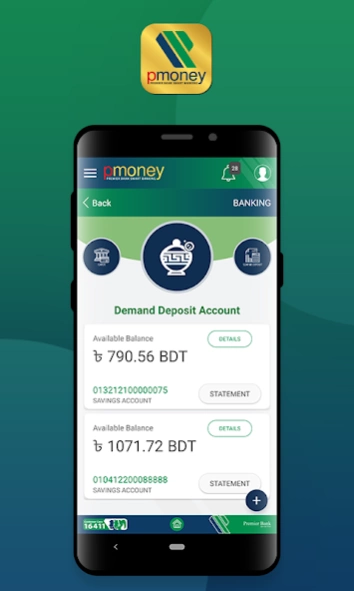pmoney smart banking 3.6
Free Version
Publisher Description
pmoney smart banking - pmoney, Smart banking service by The Premier Bank Limited
pmoney is the seamless Internet Banking service securely offered both in web browser and mobile app to you by The Premier Bank Limited. Here in mobile app you can experience cutting edge secure, simple, instant and convenient banking services through your Android phone or tablet / iPhone or iPad.
Without login, you can check all the Products and Services offered, EMI & Discount partner list, Branch and ATM location, Apply for any Loan and Deposit to The Premier Bank Limited.
Effortlessly register yourself to avail all services by having account or card at The Premier Bank Limited.
Make your life easy by simply login and enjoy smooth services:
• Dashboard for all your deposit, loan and card at one place
• Deposit, Loan, Scheme and Card Balance check and statement
• Fund transfer to own accounts
• Fund transfer to other account within bank
• Fund transfer to other bank account (BEFTN)
• Credit Card (Premier Bank) bill payment
• Other Bank Credit Card payment (through BEFTN)
• Mobile phone top-up and bill payment
• Utility bill payment (DPDC, DESCO, WASA, Titas etc.)
• Tuition fee payment (BUFT, OIS)
• Various service requests
Please call us at our 24/7 call center at 16411 (mobile) or +88 09612016411 (for land phone and overseas calls) for any queries.
Download the app and experience ‘Service First’.
About pmoney smart banking
pmoney smart banking is a free app for Android published in the Accounting & Finance list of apps, part of Business.
The company that develops pmoney smart banking is The Premier Bank Limited. The latest version released by its developer is 3.6. This app was rated by 1 users of our site and has an average rating of 3.0.
To install pmoney smart banking on your Android device, just click the green Continue To App button above to start the installation process. The app is listed on our website since 2024-03-16 and was downloaded 150 times. We have already checked if the download link is safe, however for your own protection we recommend that you scan the downloaded app with your antivirus. Your antivirus may detect the pmoney smart banking as malware as malware if the download link to com.cibl.pbl is broken.
How to install pmoney smart banking on your Android device:
- Click on the Continue To App button on our website. This will redirect you to Google Play.
- Once the pmoney smart banking is shown in the Google Play listing of your Android device, you can start its download and installation. Tap on the Install button located below the search bar and to the right of the app icon.
- A pop-up window with the permissions required by pmoney smart banking will be shown. Click on Accept to continue the process.
- pmoney smart banking will be downloaded onto your device, displaying a progress. Once the download completes, the installation will start and you'll get a notification after the installation is finished.